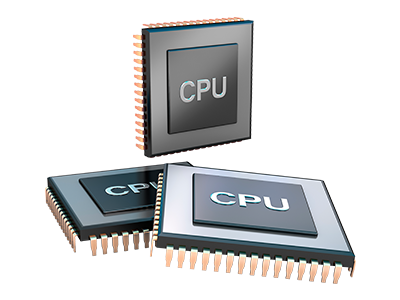Online Statistics Manager
The whole set of stats you will need in 1 location
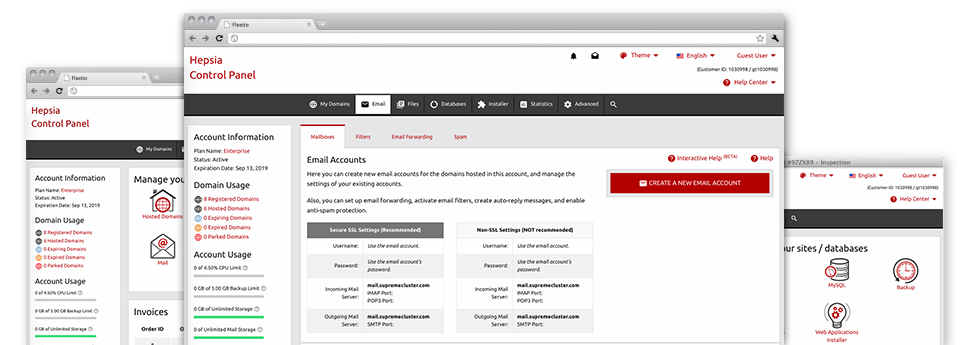
The all–inclusive web analytics reports within your Web Control Panel will help you observe all of the activities on your websites. You will get up–to–the–minute information on the stress created in your hosting account and the traffic they have on an hourly, weekly and per–month basis. You’ll also find details with regards to our system as a whole including the physical IP address, the Operating System, the versions of PHP and MySQL and more. Everything is classified in areas for you to easily locate it.
Server Info
Look into the server’s OS, IP address, etc.
From the Online Statistics Manager area of the Web Control Panel, you will get real–time information on the hosting server like the OS that’s utilized or even the actual IP address of your web hosting account. Moreover, you can find practical info for your web development assignments such as the current variations of PHP, MySQL and Perl, plus the running Perl modules. Mail server details such as sendmail path as well as the inbound and outgoing emaill servers is also provided.
The whole set of hosting server facts are offered in an easily readable manner so you can find the details you may need.
Access & Error Stats
Learn how individuals communicate with your site
In the Access & Error Logs part of the Net Host Buzz Web Control Panel, you’re able to switch on and observe the access and error stats for your web sites accommodated inside your cloud website hosting account. The access log is a listing of the whole set of files submitted on your site (such as text files, picture files, movie files, and so forth) that readers have asked to view.
The error log is a range of all of the caution and malfunction messages associated with your web site. It can help you stay away from any potential issues with the website’s overall performance.
Website Stats
The best way to monitor site visitors’ behaviour
When you manage a profitable site, it’s imperative that you understand a lot about site visitors – just how many unique visitors your site draws, exactly how many website visitors come back to your web site, which key words people use to locate your web site, etc. In the Online Statistics Manager part of your Web Control Panel, you’ll find two web traffic stats instruments – Webalizer and Awstats that will assist you to discover all the information you’ll need.
The instruments call for actually zero configuration. After your site is online, they’ll begin collecting info without any effort on your side.
CPU Statistics
Keep track of your web sites’ operational load
The web server’s CPU is crucial for the communication between your site and its visitors. The more advanced and resource–absorbing your websites are, greater amount of hosting server resources and CPU time will be needed for them to run.
In the CPU stats section of the Web Control Panel, you will be able to observe the usage of CPU power accumulated by all of your sites. This can enable you to consider appropriate actions and optimize your web sites if the CPU utilization limit has been reached. You will find all–inclusive CPU reports for every day and month as well as for an entire year.